When the customer adds the items to the cart and chooses the shipping and payment methods but does not finalize the purchase, the checkout appears on the Abandoned Checkouts page. Both guest and registered customers receive an email or SMS notification about their incomplete purchase. You can track these incomplete orders that have not been checked out by the customers and have remained idle for a while and use the information to start recovery marketing campaigns.
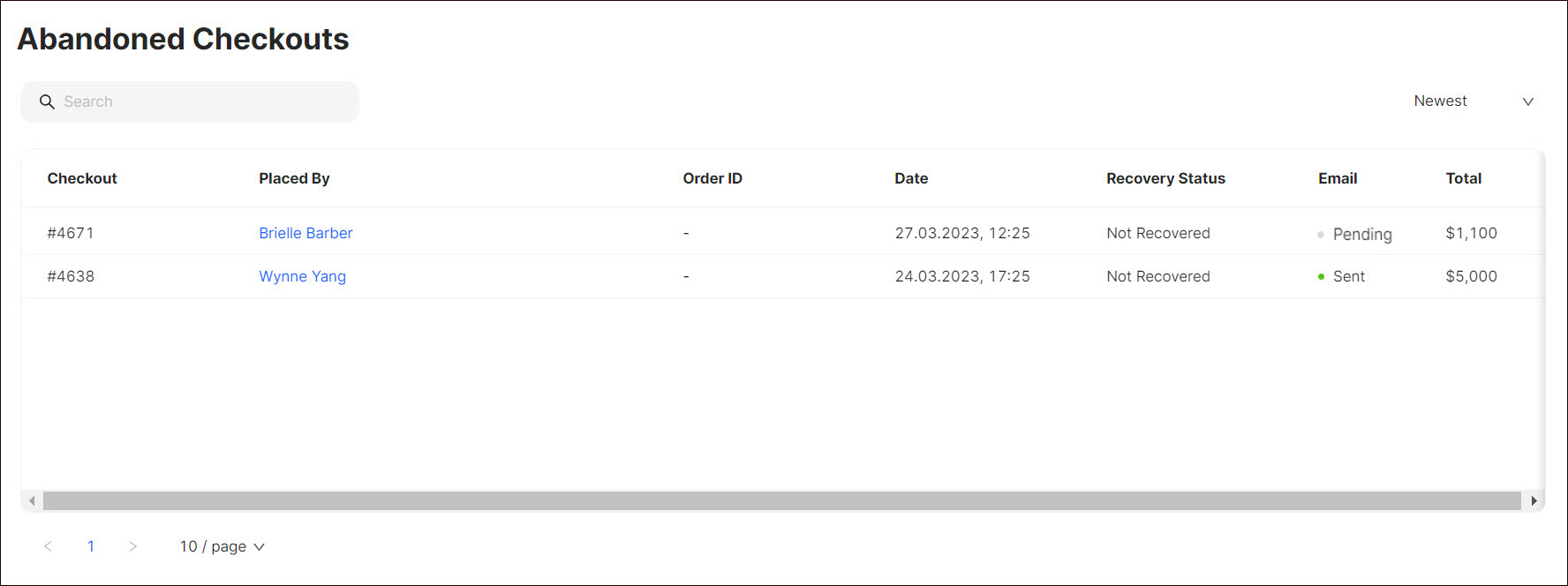
Note: Placed by is a clickable link that displays customer detailed information and the total number of orders.
Here you can:
- search for the corresponding abandoned checkouts;
- sort the abandoned checkouts according to alphabetical order, creation status, and amount range.
Abandoned Cart Notifications
You can send email or SMS notifications for an abandoned cart. An abandoned cart notification is an email or SMS sent to the customers who placed the products in their basket and left the final checkout page without completing it. The notifications can serve as a reminder to the customers about the purchase, allowing them to complete it, or can provide a discount or offer promo codes for the items added to the cart, to achieve higher conversion rates. The notifications are sent automatically.
You can configure abandoned checkout notifications in Settings > Notifications > Order Notifications> Abandoned Checkout Notifications.
You can configure the time interval for sending the reminder notification about the abandoned cart in Settings > Checkouts > Abandoned Checkouts.
💡 If you have questions or concerns, contact us directly via the Live Chat box in the lower right corner. Our Support Team will provide you with top-notch quality support 24/7.