A domain serves as your online store's digital identity and allows customers to easily find and access the online store website. A well-chosen and memorable domain name can help create brand recognition, attract customers, and enhance the store's credibility.
While selecting a domain name for your online store, choosing a name that aligns with the store's brand, is easy to remember, and is relevant to the products or services offered is important. It’s essential to select a domain name that is unique, easy to spell and pronounce, and free from any trademark infringements.
On the Domain page, you can connect the existing domain or purchase a new domain for your website.
The domains have the following statuses:
- Connected – the domain is active (not expired).
- Pending – a new domain is connected, but not active yet.
- Disconnected – the domain is disconnected or expired.
Purchasing a New Domain
To purchase a new domain for your online store:
- Go to Settings > Domains on the Dashboard.
- Click + Connect.
- Select New Domain.
- Enter the domain name and click Search. The domain names with a price range are displayed.
- Select the corresponding domain and click Continue.
- Fill in the requested contact information in the form that opens and click Continue.
- Fill in the billing information in the form that opens and click Continue.
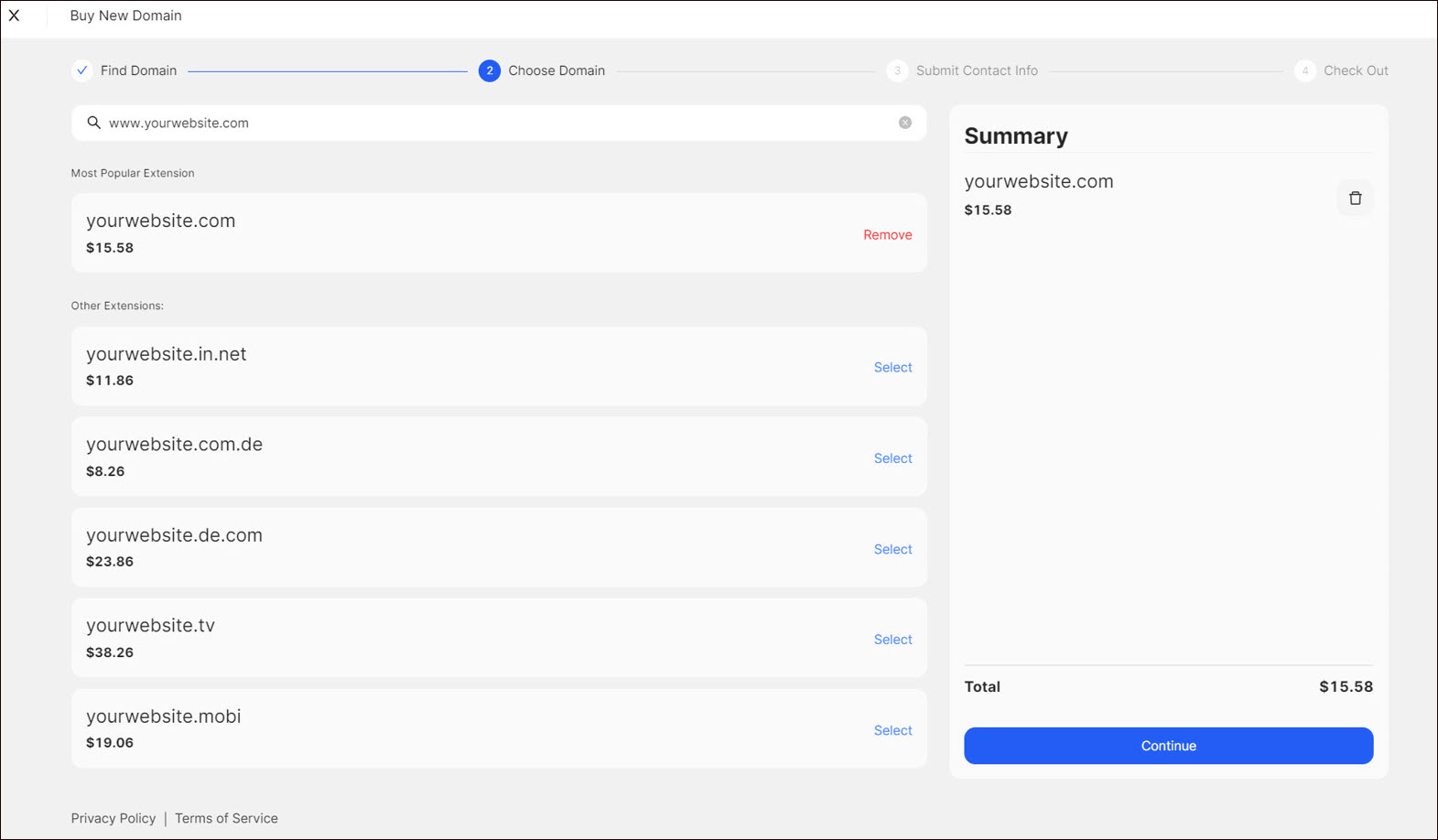
Note: If the desired domain is not available, the popup of a failure message and the suggested list of domains appear. You can:
- Enter other domains.
- Select the Suggested Domain and click Register.
Connecting an Existing Domain
To connect the already purchased domain to your online store:
- Go to Settings > Domains on the Dashboard.
- Click + Connect.
- Select Existing Domain.
Select a domain provider from the list in the popup that opens.
or
Select Other and enter the name of your domain.
5. Click Connect. The corresponding domain appears in the list of domains with a pending status.
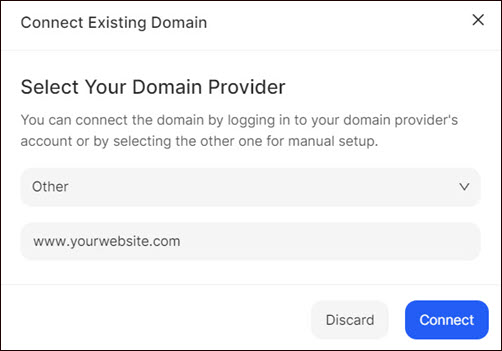
Tip: You can connect multiple domains to your website.
💡 If you have questions or concerns, contact us directly via the Live Chat box, in the lower right corner. Our Support Team will provide you with top-notch quality support 24/7.