You can offer various types of products to your customers on your online store: digital, physical, appointment, table, etc. The Products page enables you to manage the products available for sale on your website. You can create a new product, modify the product description, manage the inventory, set the price range, etc. The Products page allows you to track products ensuring accurate and up-to-date information available to customers on your online store.
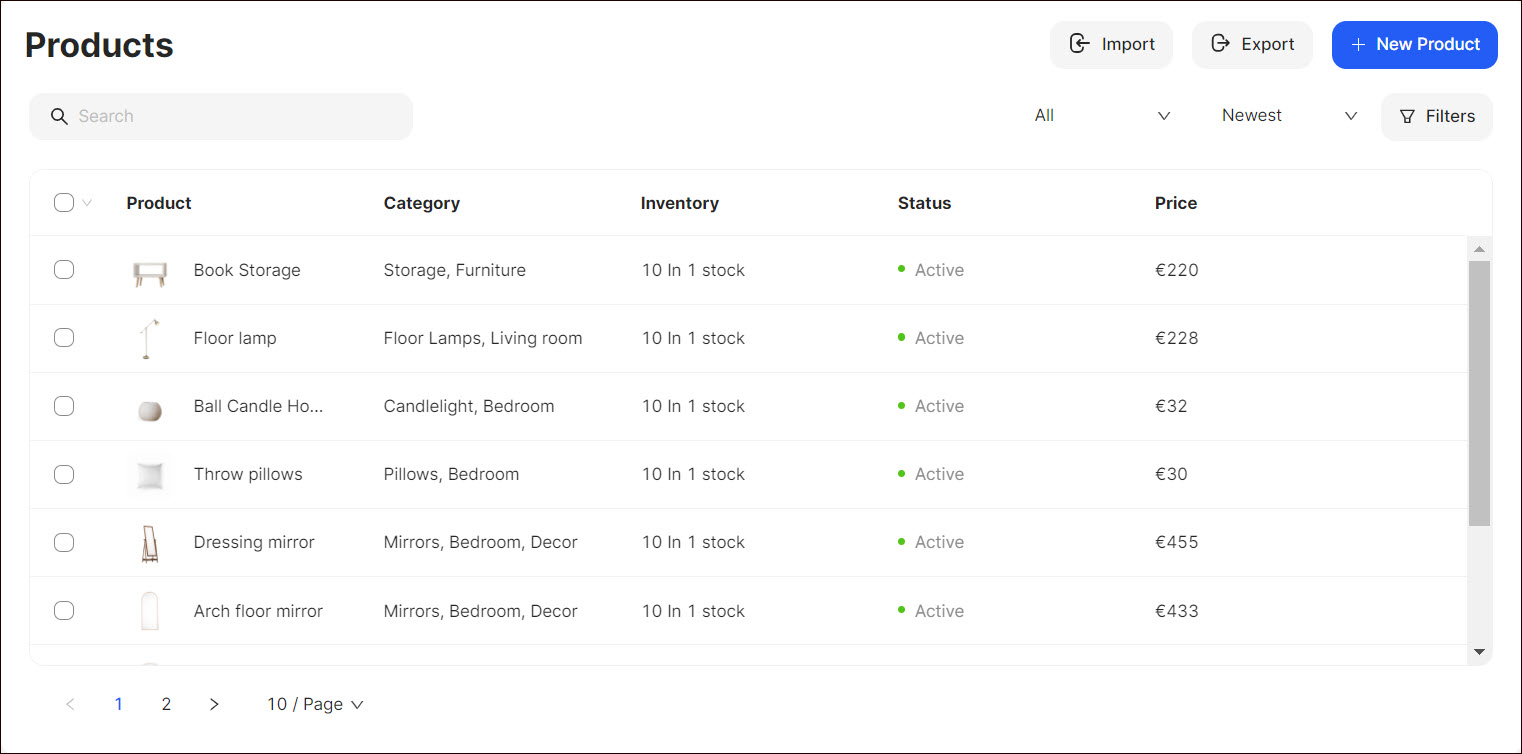
Here you can:
- Create a new product.
- Search for the corresponding products.
- Export and import all the products (see Importing and Exporting Files).
- Filter the products according to the corresponding criteria.
- Sort the products according to the preferred alphabetical order, creation, or activity statuses.
Tip: To delete or edit products, select the product from the list, click the Dotted Menu, and opt for the appropriate option.
Product Types
The following product types are available:
- Physical Product
- Digital Product
- Appointment Product
- Table Product
- Event List
- Booking Products
- Rental Products
- Gift Card
Tip: To create Event List, Booking Products, and Rental Products, go to Apps and set up the Ucraft Events & Tickets, Ucraft Bookings, and Ucraft Rentals apps from Ucraft App Store.
💡 If you have questions or concerns, contact us directly via the Live Chat box in the lower right corner. Our Support Team will provide you with top-notch quality support 24/7.